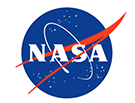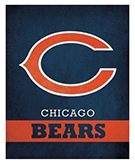Faq’s
1
What is Live Captioning?
Closed captioning is a method for sending instructions from a broadcaster to a viewer’s television or cable/satellite box to place text over a video program. The instructions contain service identifiers, formatting and positioning instructions, and the actual text to be displayed.
2
What is \”pop-on\” or \”roll up\” captioning?
The formatting instructions available to closed captioning include different display methods. Captions can be loaded an entire screen at a time, and displayed all at once, which makes them appear to “Pop On” to the screen. Or captions can be sent continuously with each new line and “pushing up” the previous line, making them appear to “Roll Up.”
3
Why would I use pop on or rollup captioning?
Pop On formatting is used mainly for pre-produced content, which refers to a show that has been edited and packaged. Pop On usually includes placing the captions on one side of a scene or the other, to give a visual indication of which character is speaking in a shot. Rollup captioning is generally used for live or near-live content. It is used primarily because the captioner doesn’t know the structure of the dialog until it is spoken, and the speaker changes are denoted by chevrons (“>>”), rather than text placement.
4
How do I get captions in my broadcast program?
Captions are included in the VANC (“Vertical Ancillary”) data of ATSC (otherwise known as HDTV) programming. In the prior NTSC broadcasting specification, captioning was encoded into the video signal as luminence pulses, so the term “Captioning Encoder” was used to describe the equipment. With ATSC, “Encoder” is not technically correct, but the term remains commonly used. Captioning can be added to the VANC of a video signal with a captioning “Encoder” such as those made by EEG, Evertz, Norpak, and Link Electronics. This is most commonly done in live or near-live programming. Captioning can also be directly embedded in media files using specialized software. Dynamic Captioning can embed the captions in your media, or we can supply industry-standard file formats for your own insertion systems. This is most commonly done in pre-produced programming.
5
How can I get my captions in my internet program?
Dynamic Captioning can generate captions in file formats that are compatible with Quicktime, Flash Video, Windows Media, Real Networks, YouTube, and many other systems. Please contact our Offline Department to discuss your specific needs.
6
What do I need to do for \”live\” captioning?
We will need to work with your engineering group to ensure there is a compatible captioning encoder in line with your program, an audio coupler to allow our realtime captioner to hear your program, and that both are reachable from our locations. Traditionally, these connections have been done over dial-up PSTN lines. However, EEG’s HD-480 and HD-490 encoders have both functions integrated into a single device, and captioners can reach them over the public Internet via EEG’s iCap secure service.
get a quote
Serving our clients with dependable, accurate and cost effective closed captioning is our first priority.